Smart Fortress 2012 - Very advanced virus extortionist.
It is very difficult to get rid of it, but the way is still there.
 |
| Icon of Smart Fortress 2012 |
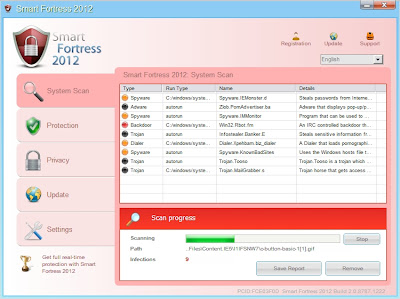 |
| Main window of Smart Fortress 2012 |
 |
| Fake Warning by Smart Fortress 2012 |
HOW TO GET RID OF THIS TERRIBLE VIRUS
Step 1.
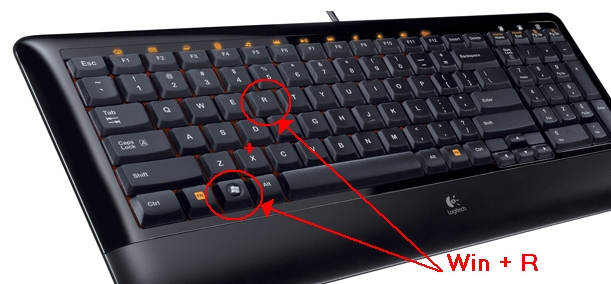 |
| Press WinKey + R |
Step 2.
Step 3.
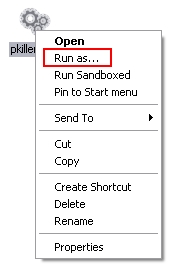 |
| Right mouse click on the PKiller icon and select Run as... |
Step 4.
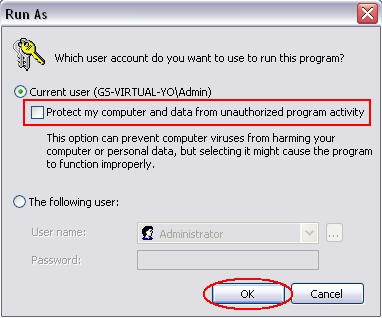 |
Uncheck a checkbox as shown on screenshot.
And click OK. |
Step 5.
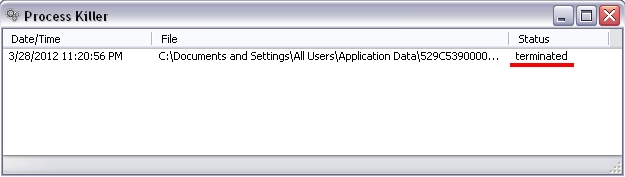 |
Repeat steps 3 and 4 untill you see this message.
If you see this message then the virus was terminated. |
DO NOT CLOSE THE PROCESS KILLER WINDOW
TO COMPLETE ENTIRE PROCESS OF VIRUS REMOVAL.
Step 6.
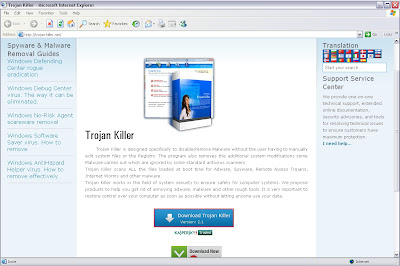 |
Now you can open your Internet Browser and download the Trojan-Killer
Run and install it. |
Step 7.
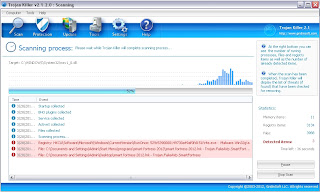 |
| After installation of Trojan Killer run a scan. |
Step 8.
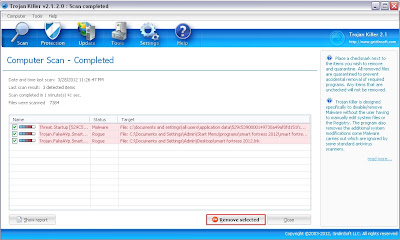 |
| When scaning is complete. Click on Remove Selected button as shown on a screen. |
Thats all. You can reboot your PC and make sure that the virus is removed.
Additional information.
Files created by virus:
C:\Documents and Settings\<UserName>\Desktop\Smart Fortress 2012.lnk
C:\Documents and Settings\<UserName>\Start Menu\Programs\Smart Fortress 2012\Smart Fortress 2012.lnk
C:\Documents and Settings\All Users\Application Data\<RandomNameFolder>\<RandomNameFile>.exe
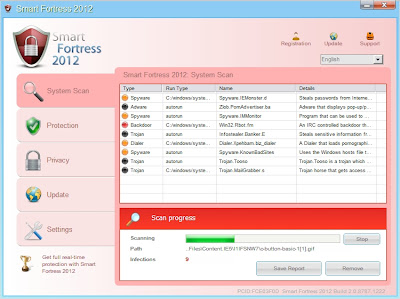

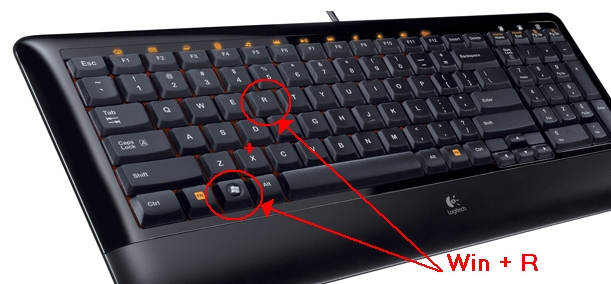

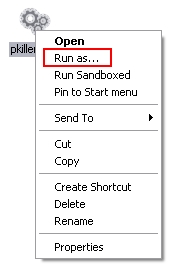
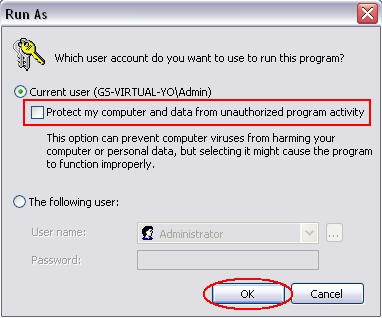
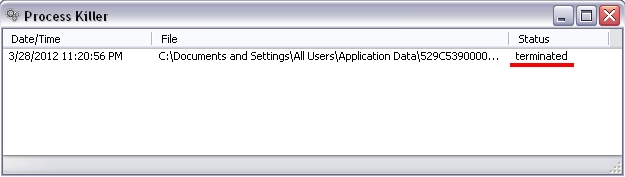
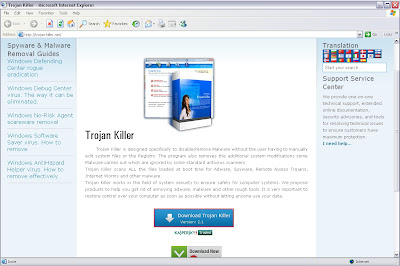
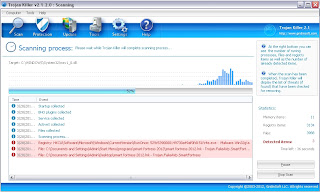
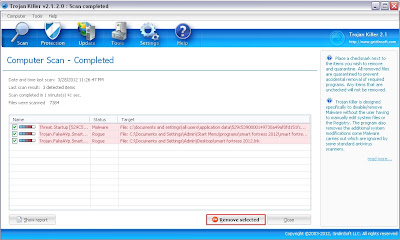
No comments:
Post a Comment